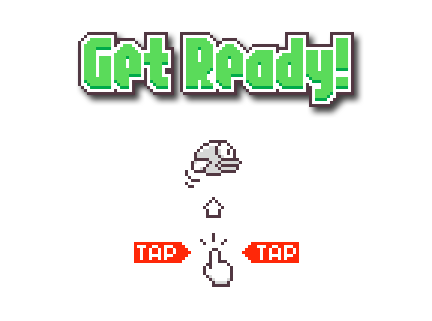一.前言 前段时间搭建好了 Hexo 框架并用上了 Fluid 主题,后来不知道怎么回事,我的 Fluid 主题出了点问题,正好对我来说 Fluid 主题有点太简约了,索性换了一个 Butterfly 主题。下面说的一些配置的效果可以参考我的博客:cofbro 的博客 - Hello I’m cofbro Hello Hexo!一款高效的个人博客框架
二.Butterfly 的下载 打开你的 Hexo 根目录,点击鼠标右键,进入 Git Bash Here,输入以下命令:
1 npm i hexo-theme-butterfly
随后咱们依次进入 Hexo -> themes -> butterfly 找到 _config.yml 文件,将里面的内容复制到 Hexo 根目录中的 _config.butterfly.yml(如果没有就创建)。
三.关于 Butterfly 配置
注意:本文仅展示部分配置,如需更多请参考Butterfly - A Simple and Card UI Design theme for Hexo
1._config.yml 中的配置
1 npm install --save hexo-helper-live2d
再进入 _config.yml 在最后加上:
1 2 3 4 5 6 7 8 9 10 11 live2d: enable: true #是否显示看板娘 scriptFrom: local model: use: live2d-widget-model-tororo #需要与后面的命令相同,直接更换名字即可 display: position: left #宽高以及位置自己看着调 width: 200 height: 300 mobile: show: true #是否在手机进行显示
在通过 npm 下载对应的模型
1 npm install live2d-widget-model-tororo #对应的模型命令,这是只小白猫
其他的模型见 Hexo 添加 Live2D 看板娘+模型预览
2._config.butterfly.yml 中的配置
创建页:
1 2 3 4 5 6 7 8 9 hexo new page about #创建关于页 hexo new page tags #创建标签页 hexo new page categories #创建分类页 hexo new page categories #创建分类页 hexo new page link #创建友链页
1 2 3 4 5 6 7 8 9 10 11 12 menu: 首页: / || fas fa-home 归档: /archives/ || fas fa-archive 标签: /tags/ || fas fa-tags 分类: /categories/ || fas fa-folder-open #菜单||fas fa-list: #音乐: /music/ || fas fa-music #电影: /movies/ || fas fa-video 友链: /link/ || fas fa-link 关于: /about/ || fas fa-heart 上面是一些右上角的标签,可以自定义选择
1 npm install hexo-generator-search --save
1 2 3 4 5 6 7 8 local_search: enable: true preload: false CDN: labels: input_placeholder: Search for Posts hits_empty: "We didn't find any results for the search: ${query}" # 如果没有查到内容相关内容显示
1 2 3 4 5 6 7 8 9 10 11 12 13 14 15 16 17 subtitle: enable: true # Typewriter Effect (打字效果) effect: true # loop (循環打字) loop: true # source 調用第三方服務 # source: true # source: 1 https://hitokoto.cn/ # source: 2 http://yijuzhan.com/ # source: 3 https://www.jinrishici.com/ # subtitle 會先顯示 source , 再顯示 sub 的內容 source: 4 # 如果關閉打字效果,subtitle 只會顯示 sub 的第一行文字 sub: - 梦想这东西和经典一样 永远不会因为时间而褪色 - 何其荣幸 何德何能 #注意这里的格式 空格和 '-'
1 2 3 4 5 6 7 8 9 10 11 12 13 14 15 16 17 18 19 20 21 22 23 24 25 26 27 activate_power_mode: enable: false colorful: true # open particle animation (冒光特效) shake: true # open shake (抖動特效) mobile: false # Mouse click effects: fireworks (鼠標點擊效果: 煙火特效) fireworks: enable: true zIndex: 9999 # -1 or 9999 mobile: false # Mouse click effects: Heart symbol (鼠標點擊效果: 愛心) click_heart: enable: false mobile: false # Mouse click effects: words (鼠標點擊效果: 文字) ClickShowText: enable: false text: # - I # - LOVE # - YOU fontSize: 15px random: false mobile: false
提示:主题中很多 js 是通过 CDN 服务下载的,Butterfly 用的 jsdeliver 在国内已经 g 了,如果想要正常显示特效请在 _config.butterfly.yml 找到 CDN 。
1 2 3 4 5 6 7 8 9 10 CDN: # The CDN provider of internal scripts (主題內部 js 的 cdn 配置) # option: local/jsdelivr # Dev version cannot choose jsdelivr (dev版的主題不能設置為 jsdelivr) internal_provider: local # The CDN provider of third party scripts (第三方 js 的 cdn 配置) # option: local/jsdelivr # when set it to local, you need to install hexo-butterfly-extjs third_party_provider: local #在这里改为local option:
之后依然要用到命令:
1 npm install hexo-butterfly-extjs
如果报错:npm WARN deprecated formidable@1.2.6 : Please upgrade to latest, formidable@v2 or formidable@v3! Check these notes: https://bit.ly/2ZEqIau
则先键入以下命令,就可以在本地加载 js 文件了:
1 npm install formidable@v3